No credit card needed
We recently had an enquiry regarding the invoice title ie “Tax Invoice” and how not registered for GST businesses should not be issuing a tax invoice, but a normal invoice (that’s what the ATO call it). So in tonight’s release you can now customise the title of your invoice.
Changing the title is easy, navigate to ‘Settings’ -> ‘Sale invoice preferences’, you will see the preferences below, Change the Title on Invoice preference.
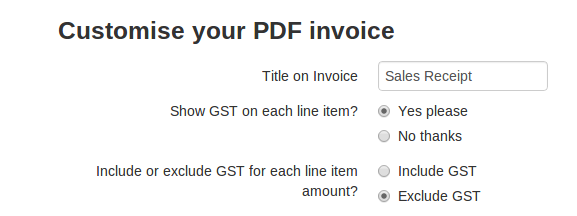
Then navigate to a sale and download the invoice. Your Invoice’s will now have the new title.
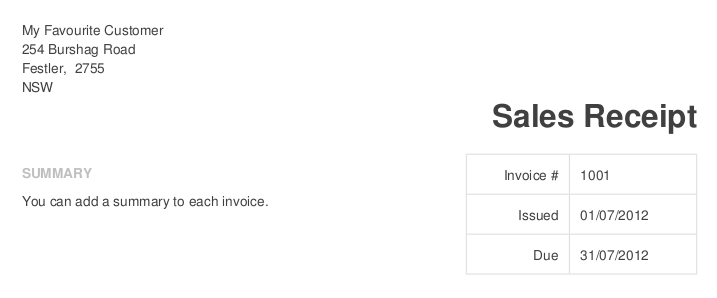
By default everyone will get “Tax Invoice”. If you prefer to change this to “Sales Receipt” or just “Receipt” or “Invoice”, then the power is now yours.
More information can be found for Not GST Registered bushinesses on the ATO website here.